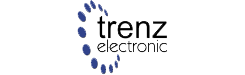- Welcome to Trenz Electronic GmbH Support Forum.
Recent posts
#1
Trenz Electronic FPGA Modules / Re: imx219 on TE0726
Last post by MA - April 16, 2024, 07:16:15 AMHi,
without knowing the schematic of your imx219, I assume that the LED is connected to pin 12 of the connector. This is connected to a GPIO on the TE0726, which is not used but is pulled up by default. This means that the LED lights up as soon as the FPGA is supplied with power.
Best regards,
Manuela
without knowing the schematic of your imx219, I assume that the LED is connected to pin 12 of the connector. This is connected to a GPIO on the TE0726, which is not used but is pulled up by default. This means that the LED lights up as soon as the FPGA is supplied with power.
Best regards,
Manuela
#2
Trenz Electronic FPGA Modules / imx219 on TE0726
Last post by ramiroflores - April 12, 2024, 11:41:48 AMWhen i test the imx219 on TE0726, I found that there is a led on imx219 and the led is on. I wonder know that is that once the led is on when camera is connected or when the camera is working. If the led is not on, is it indicates that the camera is not worked?
#3
Trenz Electronic FPGA Modules / Re: TE0720 + TE0703 Gadget Ser...
Last post by Swiss222 - April 08, 2024, 02:03:50 PMHi,
Having the same issue with petalinux 2022 and TE0715 (so zynq 7000). I lost so much time before trying out
"compatible = "usb-nop-xceiv";
I am implementing USB RNDIS and I'm now facing new problems, but I can't be certain they aren't related to this compatibility issue with ulpi-phy . I couldn't find any other mention of this except in this thread, really wish this was documented somewhere.
Having the same issue with petalinux 2022 and TE0715 (so zynq 7000). I lost so much time before trying out
"compatible = "usb-nop-xceiv";
I am implementing USB RNDIS and I'm now facing new problems, but I can't be certain they aren't related to this compatibility issue with ulpi-phy . I couldn't find any other mention of this except in this thread, really wish this was documented somewhere.
#4
Arrow USB Programmer2 / Re: Linux, Quartus Programmer ...
Last post by JH - April 05, 2024, 07:44:02 AMHi,
unfortunately I can say only the same like on your email request.
This is a know issue which seems to happens with Agilex FPGA together with Arrow programmer an Linux only. Unfortunately Arrow didn't have a solution until now.
PS: I've add a note to our Documentations: https://wiki.trenz-electronic.de/display/PD/Arrow+USB+Programmer#ArrowUSBProgrammer-Knownissues.1
br
John
unfortunately I can say only the same like on your email request.
This is a know issue which seems to happens with Agilex FPGA together with Arrow programmer an Linux only. Unfortunately Arrow didn't have a solution until now.
PS: I've add a note to our Documentations: https://wiki.trenz-electronic.de/display/PD/Arrow+USB+Programmer#ArrowUSBProgrammer-Knownissues.1
br
John
#5
CYC1000 community projects / Re: I present a comunity of IN...
Last post by Subcritical - April 03, 2024, 07:05:53 PMVarious implementations of Spectrums an Pentagons maybe Tsconf:
https://en.wikipedia.org/wiki/List_of_ZX_Spectrum_clones
All of those computers that still are increasing today, belongs to you, Sir Clive!
I'm goin to work,in the future hopping that in the future the CYC1000 & MAX1000, appears in that list.
https://en.wikipedia.org/wiki/List_of_ZX_Spectrum_clones
All of those computers that still are increasing today, belongs to you, Sir Clive!
I'm goin to work,in the future hopping that in the future the CYC1000 & MAX1000, appears in that list.
#6
CYC1000 community projects / Re: I present a comunity of IN...
Last post by Subcritical - April 03, 2024, 07:00:20 PMHow to compile manualy without github knowledge, An ATARI STE implementation from MiST - Spanish - :
The implementation is ported by @somhi:
https://github.com/AtlasFPGA/MiSTery
The implementation is ported by @somhi:
https://github.com/AtlasFPGA/MiSTery
#7
CYC1000 community projects / Re: I present a comunity of IN...
Last post by Subcritical - April 02, 2024, 05:28:09 PMYoomp! ATARI 800XL Captured from HDMI with sound.
Tutorial 1 porting ZX Spectrum 48k in vhdl - Spanish -
Tutorial 2 porting ZX Spectrum 48k in vhdl - Spanish -
Tutorial 1 porting ZX Spectrum 48k in vhdl - Spanish -
Tutorial 2 porting ZX Spectrum 48k in vhdl - Spanish -
#8
Trenz Electronic FPGA Modules / Re: Si5338 TE0713
Last post by ame - March 26, 2024, 04:09:12 PMHi,
I use the TE0712 project but to have a clean project and for documentary quality reasons, I would like to have the original TE0713 project.
TE0713 use only two output, TE0713 four. But I could have a functional design.
Thank you for your quick reply.
Regards
I use the TE0712 project but to have a clean project and for documentary quality reasons, I would like to have the original TE0713 project.
TE0713 use only two output, TE0713 four. But I could have a functional design.
Thank you for your quick reply.
Regards
Quote from: JH on March 13, 2024, 02:07:46 PMHi,
project is included into the reference design download, see post from Manuela:--> Follow Wiki Download Link:
https://wiki.trenz-electronic.de/display/PD/TE0712+Test+Board#TE0712TestBoard-Download
br
John
#9
Arrow USB Programmer2 / Linux, Quartus Programmer - JI...
Last post by rchemin - March 25, 2024, 02:03:44 PMHello,
One of our product includes a TEI-0005 module(1) from Trenz Electronic.
This module is used as an on-board USB to JTAG blaster allowing the end user to configure an Intel® Agilex® FPGA.
We performed tests with Quartus Programmer 23.4, Windows 10 and Linux Ubuntu 22.04 LTS OS versions.
For Ubuntu OS, we downloaded the driver and followed the instructions for installation.
Volatile (.sof) configuration works with both Windows and Ubuntu OS.
>> But the non-volatile (.jic) configuration does not work with Ubuntu OS. The flash memory configuration results in a fail...
Our product also includes a connector for plugging in an external JTAG probe (Altera USB-Blaster II, etc.).
JIC programming works with the Altera's JTAG probe and Ubuntu 22.04 LTS.
>> But it does not work with an Arrow's JTAG probe(2) and Ubuntu 22.04 LTS...
We think that both solutions: TEI-0004 and TEI-0005 have problem with Quartus Programmer for Ubuntu OS.
Can you confirm? Help us with this issue?
(1) FPGA USB-Programmer2 SMD Module
(2) FPGA USB-Programmer2 JTAG (Arrow) for development with Intel FPGAs
Thank you,
Best regards,
Rémi CHEMIN
<removed JH>
One of our product includes a TEI-0005 module(1) from Trenz Electronic.
This module is used as an on-board USB to JTAG blaster allowing the end user to configure an Intel® Agilex® FPGA.
We performed tests with Quartus Programmer 23.4, Windows 10 and Linux Ubuntu 22.04 LTS OS versions.
For Ubuntu OS, we downloaded the driver and followed the instructions for installation.
Volatile (.sof) configuration works with both Windows and Ubuntu OS.
>> But the non-volatile (.jic) configuration does not work with Ubuntu OS. The flash memory configuration results in a fail...
Our product also includes a connector for plugging in an external JTAG probe (Altera USB-Blaster II, etc.).
JIC programming works with the Altera's JTAG probe and Ubuntu 22.04 LTS.
>> But it does not work with an Arrow's JTAG probe(2) and Ubuntu 22.04 LTS...
We think that both solutions: TEI-0004 and TEI-0005 have problem with Quartus Programmer for Ubuntu OS.
Can you confirm? Help us with this issue?
(1) FPGA USB-Programmer2 SMD Module
(2) FPGA USB-Programmer2 JTAG (Arrow) for development with Intel FPGAs
Thank you,
Best regards,
Rémi CHEMIN
<removed JH>
#10
MAX1000 community projects / Re: Playing ZX Spectrum in HDM...
Last post by Subcritical - March 23, 2024, 06:58:17 PMAnd playing some new demos:
"Elysium State"
"In Color by Darklite and Offence"
"Elysium State"
"In Color by Darklite and Offence"